Webflow outshines WordPress with its intuitive visual builder, eliminating the need for complex plugins and coding. While WordPress can sometimes bog down users with compatibility issues, Webflow offers straightforward design flexibility, integrated hosting, and robust security.
This streamlined approach ensures a hassle-free website creation process, making Webflow the optimal choice for a quick and efficient web design experience.
Don’t take me wrong. I love WordPress.
I’ve been a Wordpress theme developer for nearly 8 years.
WordPress it's a big deal and runs a lot of the websites we see online. It has many tools and options, especially for those who want to set up online shops.
But here's the thing: with WordPress, you often have to juggle many extras and keep an eye on safety. Webflow, on the other hand, makes things straightforward and keeps your site safe.
Already leaning towards Webflow? Let Arch Web Design, a specialized Webflow development agency, create a high-performance website for you that drives 2x conversions.
If you're still unsure which platform is best for your business, read on. This guide will help you make a sound decision.

Let's set the stage for the major showdowns we'll be exploring:
- Website Builder Experience: how easy is to use Webflow website builder interface compared to similar Wordpress alternatives like Elementor, Divi, Oxygen, & Breakdance.
- CMS (ie. Databases): we'll delve into how each platform lets you manage and organize your content into collections and databases.
- Hosting & Security: where both platforms excel in terms of hosting setup, hosting features, and how secure they are when it comes to different attacks like brute force, malware, and dDos.
- Site Speed Comparison: speed is a critical factor if you do SEO and invest in paid traffic. We'll see which platform offers a quicker, smoother experience for your visitors.
- Apps & Plugins: we’ll talk about how scaleable both platforms are and what kind of third-party functionality we can add on top.
- Costs: last but by no means least, the investment. We'll break down the financial commitments of each platform to see which offers the best value for your buck.
Stay with me as we pit Webflow and WordPress against each other in these critical arenas, helping you make an informed decision. Let the comparisons begin!
What's the Difference Between Webflow and Wordpress?
WordPress is a renowned open-source Content Management System (CMS) that powers over 42% of all websites on the Internet. It started as a blogging platform but has evolved into a versatile CMS that can handle a wide range of websites, from simple blogs to eCommerce stores and more. One of WordPress's strengths lies in its vast library of themes and plugins, allowing users to customize their websites extensively.
Webflow is a SaaS (Software as a Service) platform that offers a visual drag-and-drop builder for website creation. It's primarily targeted at designers looking for a low-code or no-code solution to build websites. Webflow provides users with the unique advantage of having access to their site's underlying code, making it a versatile option for both beginners and experienced developers.

Introduction to the No-Code Website Builder Experience
In the digital age, the platform you choose to build your website can significantly influence the success of your online venture. Both WordPress and Webflow have emerged as formidable contenders, each offering its own unique set of tools and features to cater to different user needs. When comparing Webflow vs WordPress as the best website builder and content management system, you'll find that while WordPress has a larger learning curve, it offers a wide range of plugins and themes, making it a popular choice for blogging platforms and business websites.

On the other hand, Webflow provides a user-friendly page builder, advanced web design options, and marketing tools, making it a great choice for those looking for a seamless website development experience.
In our discussion about the user-friendly interfaces of Webflow and WordPress, it's hard to ignore the growing chatter around Webflow vs Squarespace also.
This chapter delves into the building experience each platform provides, helping you understand which might be the best fit for your project.
{{ww-table1="/article-tables"}}
WordPress Website Builder Experience
Setup Process: Embarking on your WordPress journey begins with a straightforward setup. Most web hosts simplify this process with one-click installations, allowing even novices to get their website up and running without a hitch.
User-friendly Dashboard: Once set up, WordPress welcomes you with a user-friendly dashboard. It's your control center, allowing you to manage content, customize appearance, and add functionalities with ease.
Themes and Plugins: Diversity is at the heart of WordPress. With a vast repository of over 11,000 themes, you're spoiled for choice. Whether you're building a blog, an e-commerce store, or a portfolio, there's a theme tailored for you. And with plugins, extending your website's capabilities is just a few clicks away. WordPress is a powerful CMS that offers a wide range of functionalities for web design.
Page Builders: For those less technically inclined, page builders like Elementor come to the rescue. They offer a drag-and-drop interface, ensuring you don't have to touch a line of code to design your perfect website.
Collaboration: While WordPress facilitates collaboration, it doesn't boast specialized tools for the purpose. Working with external designers or agencies is possible but may require a tad more coordination.
Marketing Team Considerations: WordPress is a haven for large marketing teams. Its unlimited user feature, combined with tools like the renowned Yoast SEO plugin, ensures that marketers have everything they need to optimize content for search engines. Webflow vs WordPress is another popular comparison in the realm of web design and website dev.
Design Freedom and Templates: Customization is a strong suit of WordPress. While the platform offers a plethora of free and premium themes, intricate design changes might occasionally demand a developer's touch.
Webflow Website Builder Experience
Intuitive Visual Editor: Webflow revolutionizes website building with its visually intuitive canvas. Here, you're not just placing elements; you're harnessing the power of HTML, CSS, and JavaScript without diving into the code itself.
No-Code Development: The era of sifting through restrictive themes or tweaking PHP code is in the past. With Webflow, customization is at your fingertips, all on a visually intuitive canvas.
Visual Design Freedom: Every website tells a story, and Webflow ensures yours is unique. The Webflow Designer tool offers an unparalleled level of control, allowing you to mold your site precisely to your vision.
Interactive and Animated Websites: Why settle for static when you can captivate? Webflow's design tools let you craft interactions and animations that not only engage visitors but also elevate the overall user experience.
Collaboration Tools: Webflow shines when it comes to collaboration. Features like workspace plans and the "free commenters" option streamline feedback, making team projects a breeze.
Marketing Team Considerations: While Webflow offers a user-friendly interface ideal for marketers and writers, it does come with its own set of limitations, especially concerning its content editor and SEO automation.
Design Freedom and Templates: Webflow's ethos revolves around giving you complete design control. Although it might offer fewer templates compared to WordPress, each one is meticulously crafted, focusing on flexibility and aesthetic appeal. Webflow is a powerful website builder that allows for a seamless website design & building experience.

While Webflow offers a rich design platform, ensuring the resulting websites are optimized for speed is critical. For those who want to delve deeper into this aspect, there's an insightful article that provides strategies on how to optimize webflow page speed. From preconnecting to asset origins to leveraging Webflow’s lazy load, this resource is a must-read for anyone serious about site performance.
CMS (Content Management System)
Today's digital ecosystem thrives on dynamic, relevant content. A dependable CMS is the keystone of any successful online venture. WordPress and Webflow, two giants in the digital space, offer distinct CMS solutions. However, when it comes to building flexible, diverse databases, Webflow stands tall, offering unmatched flexibility.
{{ww-table2="/article-tables"}}
Webflow vs Wordpress CMS: A Game-Changer
Beyond Traditional CMS Boundaries
Webflow redefines the CMS landscape. It's not just about creating attractive websites. Its integrated, powerful CMS rivals established platforms like WordPress, especially when paired with advanced features. Webflow empowers users to easily build any database, be it blog posts, team member profiles, knowledge bases, user databases, orders, and more, marking its superiority in versatility.

Simplified Content Migration: Whether you're considering a switch from another platform or starting from scratch, Webflow makes transitions smooth and hassle-free. If you're specifically thinking of moving from WordPress, our guide on migrating WordPress to Webflow can provide detailed insights to ensure a seamless shift. Beyond this, Webflow's robust import/export features and its seamless integration with other data sources underline its commitment to flexibility.
Editor's Delight: Webflow CMS is an editor's dream come true. Directly editing content on the live site, one-click publishing, and collaborative features transform content creation into a seamless experience.

Custom Content Structures for Strategists: Webflow shines by letting you craft custom content structures tailored to your project's unique requirements, a testament to its unparalleled flexibility.
Blogging: A Mixed Bag: While Webflow offers blogging capabilities, it's essential to note its limitations. It may not rival WordPress in terms of advanced blogging features like comment sections and exhaustive post categorization. If your website's primary focus is blogging, Webflow might not be the best fit.
WordPress CMS: The Blogging Behemoth
Blogging Prowess: WordPress, originally conceived as a blogging platform, remains unmatched in this domain. Its Gutenberg editor and extensive blogging features offer an unparalleled experience for content creators. If your site revolves around blogging, WordPress is your go-to choice.
Plugins and Themes: Enhancing the CMS Experience: With an extensive array of plugins and themes, WordPress ensures that content is dynamic, interactive, and tailored to your brand's identity.

Hosting & Security: Webflow's Dominance
Navigating the digital realm requires a sturdy ship, and when it comes to hosting and security, not all ships are built the same. If you're seeking an effortless sail, Webflow emerges as the clear winner. Let's delve deeper.
{{ww-table3="/article-tables"}}
Webflow: Effortless Hosting and Fortified Security
Unparalleled Ease in Hosting: Webflow isn't just about building a website; it's about launching it without a hitch. Forget server configurations, manual updates, or the technical mumbo jumbo. With Webflow, you design, publish, and voila! Your site's live. It's that straightforward.
Enterprise-Ready, No Matter Your Size: Whether you're a budding startup or a global corporation, Webflow is ready to handle your traffic. With a staggering 10 billion page views every month under its belt, Webflow's scalability is indisputable.
Fort Knox Level Security: In the ever-evolving landscape of digital threats, Webflow stands as a sentinel. Free SSL for every site, state-of-the-art DDoS protection, and the reliability of AWS Shield. Sleep easy; Webflow's got guard duty covered.
More Than Just a Hosting Service: Webflow is a hosting powerhouse. From seamless content migrations, intuitive live editing, to crafting custom content structures, it's evident that Webflow goes above and beyond traditional hosting.
WordPress: Flexibility with Strings Attached
A Double-Edged Sword: WordPress, with its vast ecosystem, does offer flexibility. But with great flexibility comes great responsibility. Hosting, plugins, updates—there's a lot on the plate, and it isn't always easy, especially for newcomers. The learning curve for website building using WordPress can be steep.
Security Challenges: While WordPress can be fortified with the right plugins and configurations, it inherently comes with vulnerabilities. Each plugin, especially popular ones like WooCommerce, if not regularly updated or vetted, can become a potential entry point for threats. A breach on a platform like WooCommerce could lead to significant financial losses due to compromised transactions. This is not to say that WordPress is insecure, but it requires a vigilant eye and constant maintenance.
Site Speed Comparison: Webflow Races Ahead
In the digital realm, speed is not just a luxury; it's a necessity. A fraction of a second can make the difference between a user staying on your site or bouncing off. It's not just about user experience, either. Site speed plays a crucial role in search engine rankings, and with Google's Web Vitals algorithm, it's now more important than ever. Let's delve into how Webflow and WordPress compare on this front.
{{ww-table4="/article-tables"}}
Webflow: Built for Speed
Hassle-Free Global Hosting: With Webflow, you're not just getting a website builder; you're getting a global hosting solution. Forget the constant updates, plugin patches, and security fixes that come with platforms like WordPress. Webflow's hosting, spread across over 100 data centers worldwide, ensures your site is lightning fast, no matter where your visitors are.

SEO: Not Just an Afterthought: SEO isn't just about keywords. It's about ensuring your site is structured in a way that search engines understand and favor. Webflow places the power of SEO directly in your hands:
Granular SEO Markup: Define meta titles, descriptions, and even schema markup using your CMS Collections.
Effortless Indexing and Redirects: Update SEO rules on-the-fly and effortlessly manage 301 redirects without any technical headaches.
Accessibility and SEO Go Hand in Hand: Edit image alt tags with ease, ensuring your content is both accessible and SEO-friendly. Head over to our blog for an in-depth comparison of Webflow vs. WordPress for SEO.
Google Page Speed Test: A Testimony to Webflow's Speed: Real-world data speaks louder than mere claims. An optimized Webflow site boasts a stellar PageSpeed Score of 100 for desktop and 98 for mobile. While mobile scores are typically lower across the board, a score of 98 outperforms many established multinational websites.
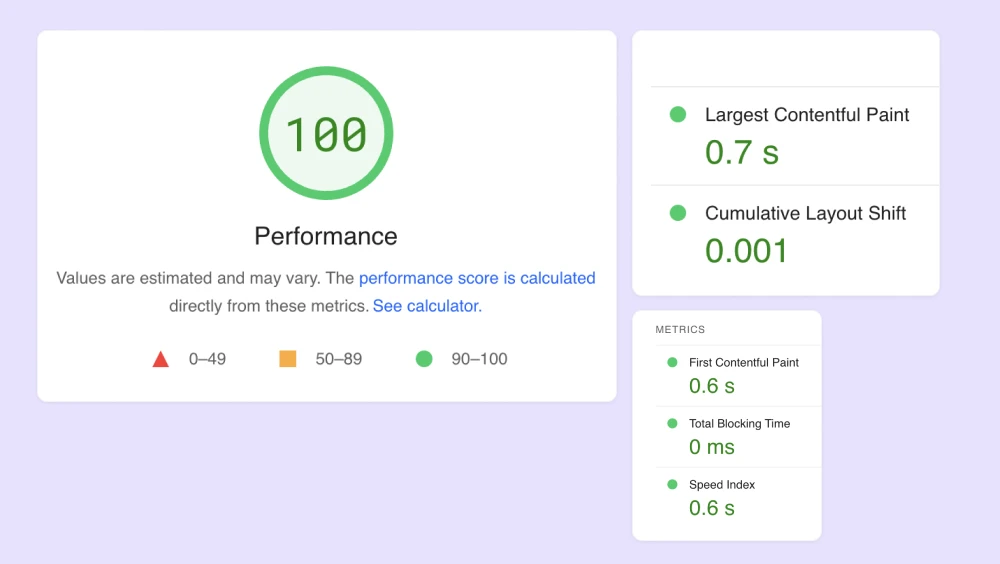
WordPress: Flexibility, But At What Cost?
While WordPress offers unparalleled customization, it often comes at the cost of speed. The need for plugins, continual updates, and occasional conflicts can lead to latency issues. Additionally, to achieve optimal speeds with WordPress, you often need to turn to caching solutions, CDNs, and other third-party services, adding layers of complexity to site management.
In conclusion, while both Webflow and WordPress have their merits, when it comes to site speed and alignment with modern SEO practices, Webflow clearly has the edge. It's not just about building a site; it's about building a fast, SEO-friendly, and efficient one. And in that race, Webflow sprints ahead.
If you're ready to take advantage of Webflow’s SEO benefits, consider partnering with a Webflow SEO agency. At Arch Web Design, we make sure you maximize Webflow’s potential, optimizing your website to achieve double ROI.
Apps & Plugins: Webflow's Innovations vs. WordPress's Extensiveness
When it comes to extending the functionality of your website, both Webflow and WordPress have their own unique strengths. But how do they truly stack up against each other, especially in the realm of apps, plugins, and integrations? Webflow vs WordPress is a popular comparison in the realm of website development, website builder, and content management system.
{{ww-table5="/article-tables"}}
Webflow: The New Frontier of Apps
Webflow isn't just resting on its laurels. With the introduction of its next-generation apps, Webflow is breaking new ground.

Seamless Integration and Real-time Editing: Webflow's new apps offer unprecedented capabilities within the Webflow Designer. With real-time editing of site elements and seamless integrations with core features, Webflow aims to provide a more intuitive and efficient user experience. Webflow, a powerful website builder and content management system, is changing the game in website development.
Enhanced Security and Control: Gone are the days of worrying about app permissions. With improved authorization, teams can confidently manage their app installations, ensuring that only the necessary apps have access.
Bridging the Gap with Third-party Services: Webflow is expanding its horizons with over 20 new apps in its marketplace. With integrations ranging from HubSpot to Unsplash, Webflow is making strides in offering a more cohesive and enriched ecosystem.
Empowering Developers: The revamped developer platform is a testament to Webflow's commitment to its developer community. With tools like Designer Extensions and improved authentication flows, developers have more resources at their disposal to innovate on the platform.
WordPress: The King of Plugins
A Library Unlike Any Other: The sheer volume of plugins available in the WordPress repository is staggering. With nearly 59,000 free plugins, WordPress ensures that there's a plugin for almost any functionality imaginable.
Third-Party Integrations Galore: WordPress's extensive plugin library translates to a myriad of integration possibilities. Whether it's CRM systems or marketing tools like HubSpot, WordPress ensures that your website can seamlessly connect with other software tools.
In conclusion, while WordPress remains the undisputed king of plugins, Webflow is aggressively innovating its app ecosystem. The question for users then becomes: do you opt for the well-established vastness of WordPress or the innovative, cohesive approach of Webflow? The digital landscape is ever-evolving, and both platforms are adapting in their own ways. However, when it comes to website development and design, Webflow offers a unique solution.

Webflow vs WordPress Pricing Breakdown
When choosing between Webflow vs WordPress, understanding the detailed pricing structure is essential. Both platforms offer distinct pricing models, and to make an informed decision, let’s delve into a comprehensive breakdown of the costs involved and compare Webflow vs WordPress.
{{ww-table6="/article-tables"}}
Webflow Pricing Breakdown
Webflow's pricing is designed to provide users with tailored plans based on their specific needs, from personal projects to large-scale business websites.
Webflow's Site Plans
Webflow's site plans come with the added advantage of 1-click publishing and hosting, offering a hassle-free experience right from their robust visual designer:
BASIC: $18/month
- Designed for simpler websites.
- Does not come with CMS support, making it ideal for static pages.
CMS: $29/month
- Tailored for content-rich websites, such as blogs or news portals.
- Comes with robust CMS capabilities, enabling dynamic content updates.
BUSINESS: $49/month
- Engineered for larger sites with significant traffic.
- Offers enhanced features to cater to businesses and e-commerce platforms.
WordPress Pricing Breakdown
Remember, WordPress itself is open-source and free. However, the costs come into play when you start considering hosting, themes, plugins, and additional services:
Hosting: This is a mandatory cost for WordPress users, with prices varying across different hosting providers. Shared hosting can start as low as $3/month, while managed WordPress hosting can range from $20 to $100+/month.
Themes: There's a plethora of free themes available. However, premium themes can cost anywhere from $25 to $250, depending on their features and the developer.
Plugins: While many essential plugins are free, premium plugins and extensions can add costs. They might range from $15 to $200+, depending on their functionality.
Maintenance & Security: As an open-source platform, users might also consider investing in security plugins, premium support, and potential developer fees for customizations.
In summary, both Webflow and WordPress offer varied pricing models. Webflow's structured pricing makes it straightforward, whereas WordPress offers flexibility but might involve hidden costs. The right choice hinges on assessing these costs against the website’s requirements and the user's technical proficiency. When considering website development options, comparing Webflow vs WordPress can be helpful in determining the ideal web design and content management system.
- A side-by-side bar chart comparing the monthly costs of Webflow's BASIC, CMS, and BUSINESS plans against the average costs of running a WordPress site, considering hosting, themes, and plugins.
- An infographic detailing additional costs associated with WordPress, such as premium themes, plugins, and maintenance services.
- A pie chart showcasing the distribution of costs for an average WordPress site, breaking down the expenses into hosting, themes, plugins, and additional services.
Webflow vs WordPress: Top Questions Answered
What makes Webflow a standout website builder compared to WordPress? While both platforms are powerful, Webflow offers a unique visual design interface, eliminating the need for coding. This can streamline the web design process for many, especially those unfamiliar with code.
How does the CMS in Webflow compare with WordPress? Webflow's CMS is intuitive and visually driven, whereas WordPress is more traditional and relies heavily on plugins. However, WordPress has been a go-to blogging platform for years, offering extensive features for content creation.
In the debate of Webflow vs WordPress for web design, which offers more flexibility? Webflow offers an unparalleled visual design experience, allowing designers to see changes in real-time, making it an ideal choice for fintech website design and edtech web design where innovation and user experience are key. In contrast, WordPress requires themes and the use of page builders to achieve similar results, though it offers a broader range of plugins for extended functionality.
Is WordPress still the top blogging platform, or is Webflow catching up? WordPress originated as a blogging platform and continues to excel in that area with its vast array of plugins and themes. However, Webflow is rapidly gaining traction, especially for those looking for a more visual blogging experience. Webflow vs WordPress is a common debate in the web design and website development community.
Can I integrate WooCommerce with Webflow like I can with WordPress? WooCommerce is specifically designed for WordPress. While Webflow has its e-commerce functionalities, direct integration of WooCommerce isn't possible. However, there are workarounds and other e-commerce platforms that can be integrated with Webflow for a similar shopping experience.



